悉尼大学注册报到今天开始!小U手把手教你Enrol
悉尼大学今天开始注册了!第一次走出国门的小伙伴们有没有一丝紧张……
这几天同学们关于注册的问题纷至沓来,好在神通广大的本U搞到了enrol网站的截图,于是今天加班加点加急撰写了本篇“research”供大家观看!按照学校给你的邮件+小U提供的攻略,五分钟就能搞定!
注册了之后就正式成为USYD的一员啦,开始你的漫漫赶due之旅~

废话不多说,跟着小U开始enrol吧⬇️
1.
邮箱收到title 为enrolment is open的邮件,它会issue给你unikey、USYD学生邮箱和你的临时密码,如图:
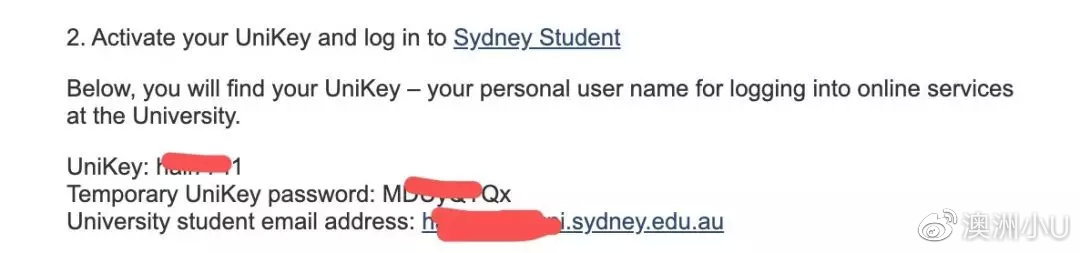
2.
在这里输入你的unikey和临时密码,按照系统提示设置你的登录密码⬇️
https://sydneystudent.sydney.edu.au/sitsvision/wrd/siw_lgn
3.
之后显示的就是USYD的student portal 页面了,在页面最上方找到找到my study-点击enrolment

点击后出现的是你在USYD的课程名称,确认无误后右边点击enrol↘️
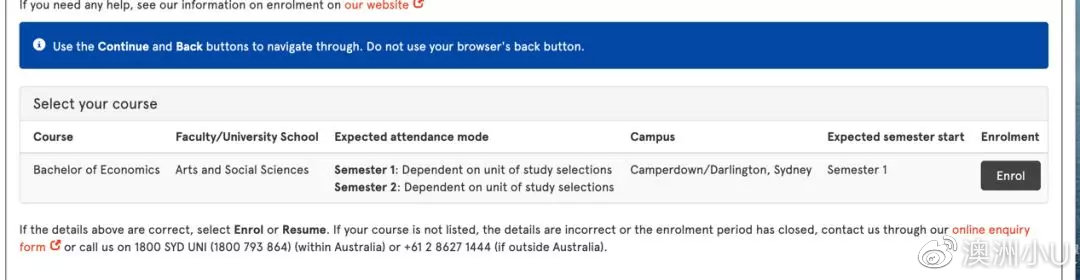
4.
按照系统提示打圈圈叉叉一路点continue (打星号的问题必须打勾或者回答)
你会依次遇到
conditions of enrolment(注册要求)
privacy statement(隐私声明)
personal details(个人信息)
residency status(宿舍状态)
contact details(联系方式)
然后最重要的:
emergency contact(紧急联系人)
必填必填必填
点击Add-
可以填父母或者是澳洲的朋友-然后点continue。最后呈现的界面是这样:

5.
继续一路圈圈叉叉点击continue,直到出现demographic profile—
选2020,点continue,如图:
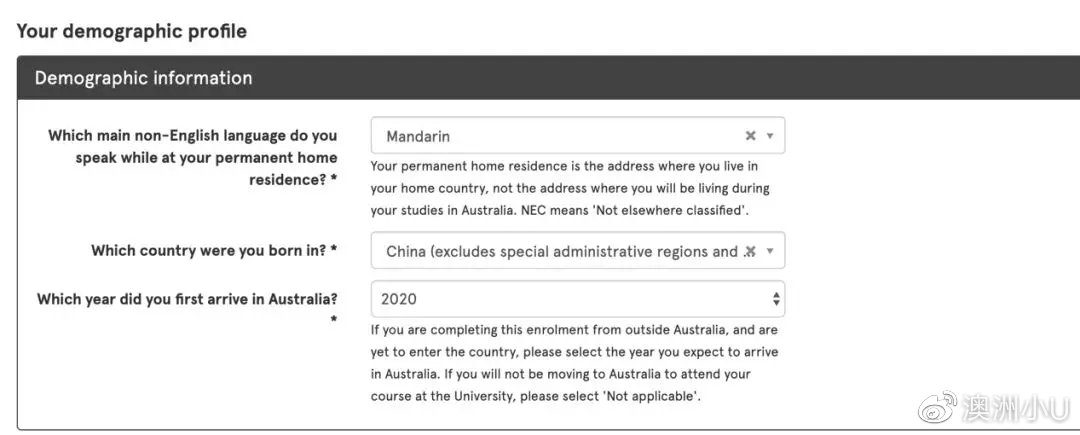
6.
下一步写你的学历,按照自己情况来:
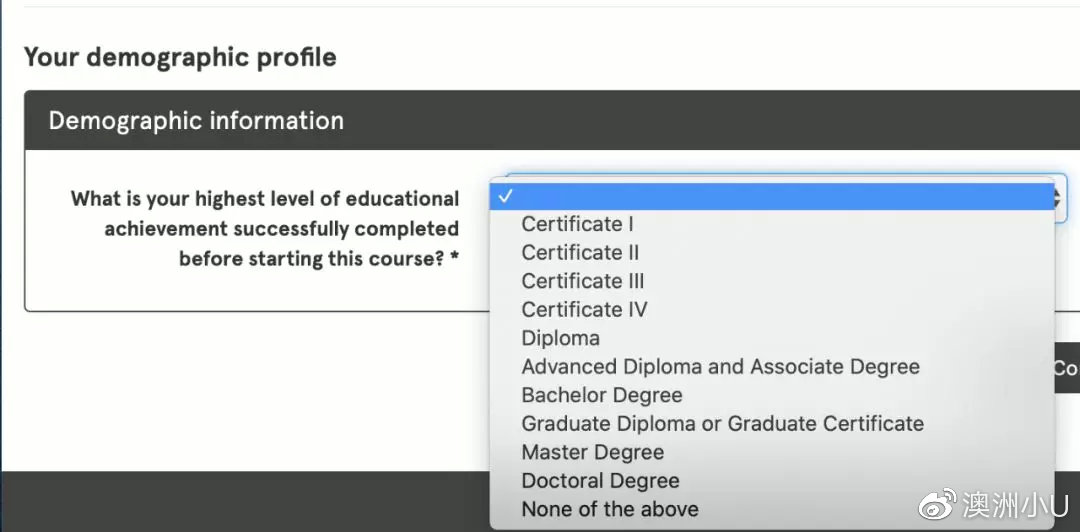
7.
下一步是disability information,根据个人情况准确填写。
8.
最后会看到你的课程,点击continue。
9.
根据提示选major (不是每个人都需要选major minor,本科大部分娃娃需要选,部分商科硕士需要)。
10.
最后是课程选择。
⚠一年两学期。一学期最多四门课。
具体课程参考handbook,点击你所属的科系,进去找你的program⬇️
http://sydney.edu.au/handbooks/
选好课以后就大功告成啦!
最后的最后,小U还有一点想多唠叨一下
每个人读的program不同
有选major和选课的
举个栗子
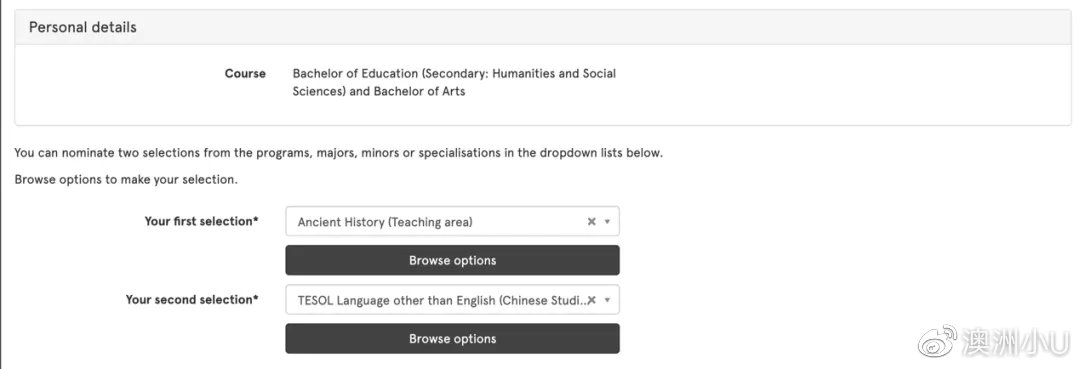
选定离手——点submit

选左边unit of study selection
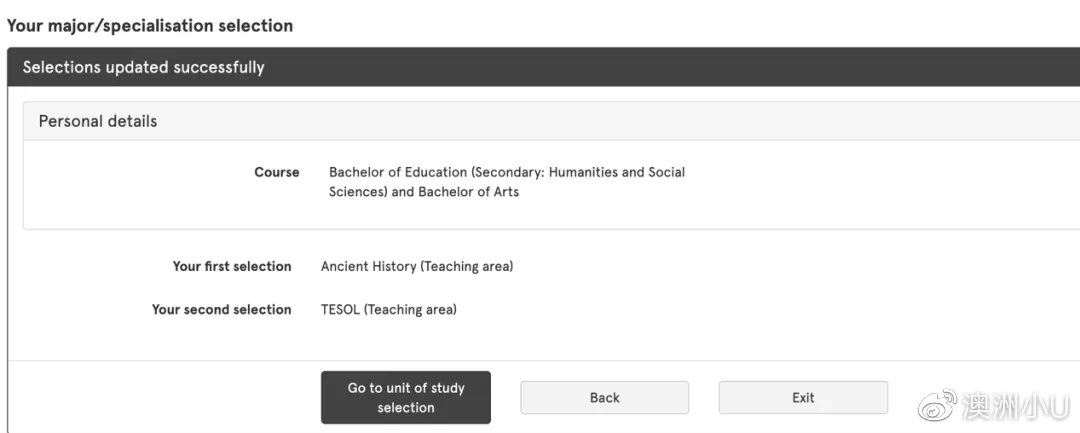
然后系统带你去选subjects的界面
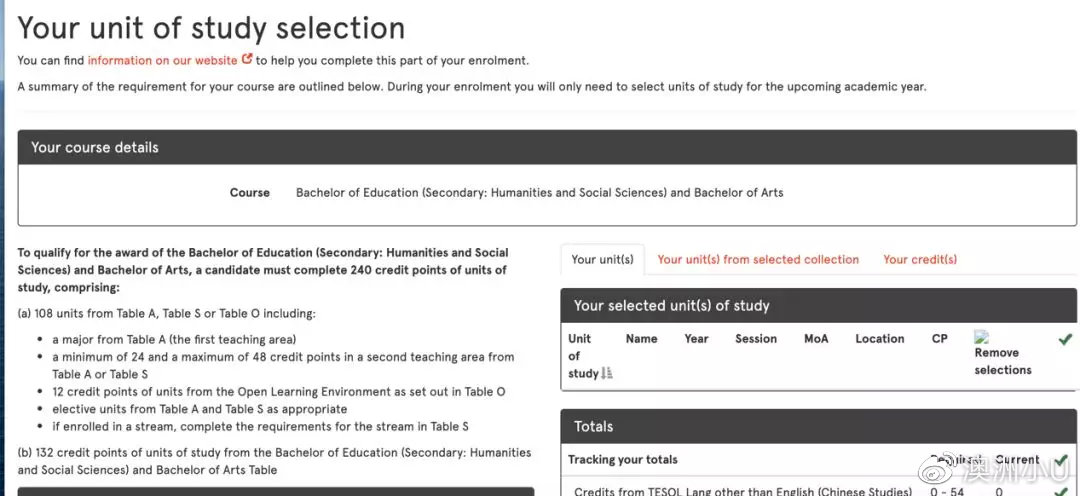
这个页面是统一的,只是每个人课程不同。
通常在左边section选“view”,会出现你这学期需要enroll的核心课程和选修课。黄色部分通常提醒你哪些核心课程必须要enroll。(注意S1 和S2 学期的区别)选好课程后。点击add。这门课就会出现在右栏的selected units of study 里了。
同样下面的表格会显示你已经选了多少学分,以及这个学分属于哪个类别。
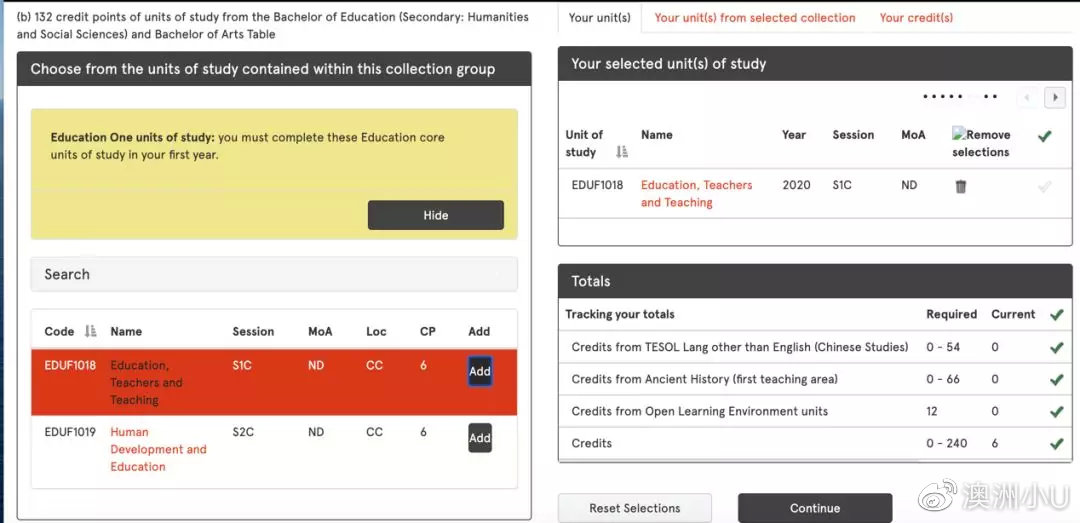
大体流程就是这样
是不是hin简单!
其他问题欢迎留言或者私信
有帮助到你的话请给小U点个赞啦
如果有想办理入学/转学/签证的同学们
请联系顾问小U咨询

首发于UNILINK官微 | 微信 AlexUnilink 电话 +61 2 8971 9963 | 提个问题?
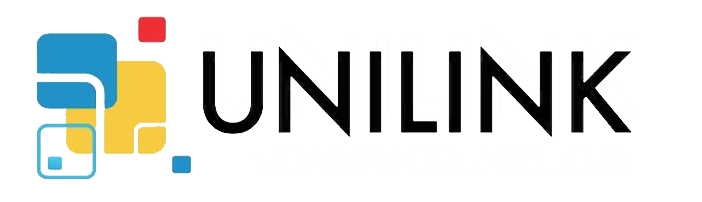
 微信扫一扫
微信扫一扫